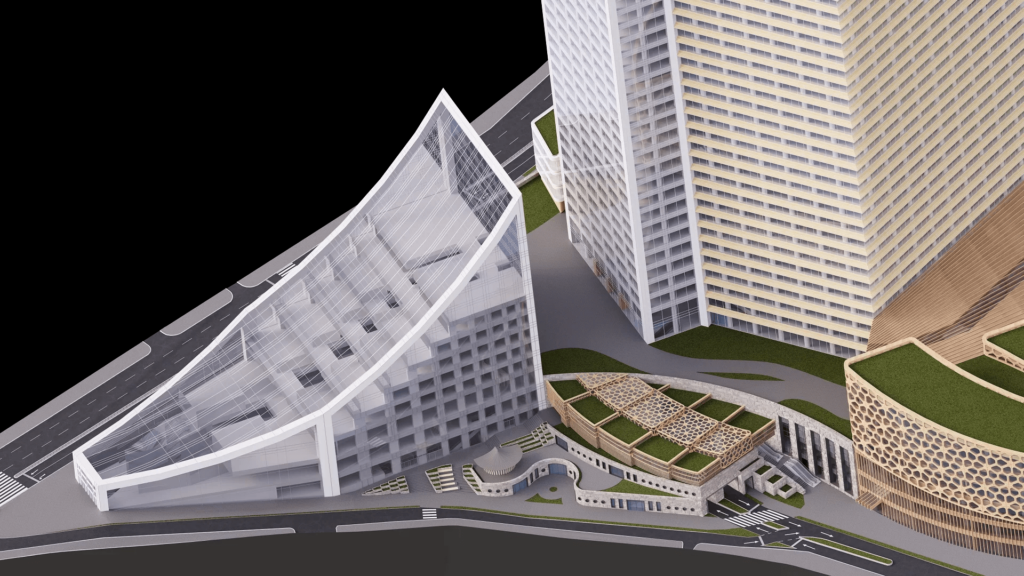In the realm of architectural visualization, camera tracking has emerged as a standout technique. By blending real-world drone footage with 3D models of future constructions, it significantly enhances the authenticity and allure of architectural animations. The realism of these 3D animations hinges largely on the quality of the drone footage. High-quality video can elevate the presentation of prospective buildings, making them more engaging and lifelike for viewers.
Curious about how to capture drone video that yields captivating animations? Our 3D rendering studio has got you covered. Let’s dive in!
1. Providing Essential Information and Files
To craft a comprehensive 3D animation from real-world footage, your Avenir Design studio will need specific details. Here’s what to include in your brief:
Technical Specifications of Your Drone


Your drone must meet certain technical standards to produce quality footage for 3D animations. It should be capable of recording in ultra-high resolutions such as 4K or 8K, with a high frame rate between 30 and 60 FPS to capture motion smoothly and minimize motion blur, especially in dynamic scenes.
When preparing your brief, list your drone model and its technical details alongside the specifications mentioned above.
Diverse Camera Movements
The narrative impact of your drone footage relies heavily on varied camera movements. Capturing different angles and perspectives is crucial. Aim to shoot the following types of movements:
– Orbit: Circling the point of interest.
– Crane/JIB: Mimicking the upward or downward motion of a crane.
– Low Altitude: Highlighting details of the terrain and surroundings.
– Tracking: Following a specific moving object.
– Top-Down: A bird’s eye view.
– Tilt-Up
– Tilt Down
– Plain Straight
– Flyover
– Panorama Curve
Shooting these movements will provide your CGI contractor with ample material to craft the most engaging and informative 3D animation.
360-Degree Panoramas


Capture several 360-degree panoramas to offer a comprehensive view of the project site. Shoot at the highest resolution possible, preferably in HDRI, to ensure excellent quality in the final animation. If weather conditions change during shooting, consider taking additional panoramas to maintain frame consistency, resulting in a smooth and realistic animation.
2. Creating Window Transition Shots


To make your drone video animation more immersive, consider incorporating interior scenes that feature views of the exterior. Here’s how to achieve this:
Flight Altitude
To simulate the view from a specific window, align the drone’s flight altitude with the actual floor height. Multiply the floor number by three meters (an average floor height) to determine the correct altitude. For example, for a tenth-floor window, position the drone at about 30-35 meters.
Location of the Shoot
The shooting location can significantly impact the footage quality. In areas without dense construction, fly the drone directly over the construction site to capture the correct perspective. In densely built areas where the drone can’t easily fly above the site, use floor plan projections to determine precise shooting locations, ensuring the drone captures accurate views for the animation.
Drone’s View
Ensure the drone’s camera is oriented correctly. The horizon line in the footage should be perfectly horizontal to avoid distorted perspectives in the final animation.
Moving Elements
Incorporate dynamic elements like moving vehicles or people in your footage. Coordinate with your 3D team and use tools like Google Maps to plan effective shooting trajectories.
3. Optimal Timing for Drone Shooting
Choosing the right time and weather for drone shooting is vital for obtaining high-quality footage. Aim for clear weather conditions to ensure consistent lighting and visibility. Schedule the shoot for late afternoon or early evening to capture the site in both daylight and sunset conditions, enriching the visual appeal and emotional impact of your animation.
4. Managing and Submitting Drone Footage
Given the high resolution and frame rate, you’ll likely end up with large video files. Efficient management and transfer of these files are crucial. Upload the footage to a reliable cloud service like MEGA, making it easily accessible for your CGI contractor. Organize the files in a manner that suits you, but ensure the raw footage remains unedited to retain all original information.
While learning how to capture drone footage for a project may seem daunting, the results are well worth the effort. High-quality drone footage can save time and costs while delivering highly realistic animations.
Avenir Design Studio
Avenir Design Studio is a leading provider of Architectural 3D Animation and 3D rendering services. With a team of skilled designers and artists, the studio specializes in creating high-quality, visually stunning 3D animations and renderings for a wide range of architectural projects. From residential to commercial, Avenir Design Studio’s expertise ensures that clients can bring their design visions to life with stunning visual representations. The studio’s attention to detail and commitment to delivering exceptional results make it a trusted partner for architects, developers, and design professionals.
Looking to elevate your animations with professional 3D visualization services? At Avenir Design Studio, our team of skilled 3D artists, backed by over a decade of experience, is ready to assist. Contact us to unlock the full potential of architectural visualization!